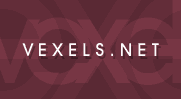
Random Vexel
Vexel of the Week
Text Link Ads
Vexel Article - Creating an individual style - by marleen
Getting sick of trying realism, line-art or gradients and getting stuck all the time? Been there, done that!
No need to imitate anymore, here are a few guidlines to create your own style!
1. Browse through www.vexels.net or your fav's. You'll find a style that you like and suits good.
2. If you don't have an idea, try as much different styles as possible and don't get desperate when it won't work at first...don't give up and keep on vexeling! You'll find a style that suits you best.
3. Work with themes that interest you for giving your vexels an interesting and personal touch. It doesn't have to be a detailed theme, it can be as big as possible. If you like your faces with much emotion on it, try to do it on your vexels! It can be on any vexel.
4. Find color scheme's you like. Colors are a big thing on a vexel. You like pink tones? Use them! You like funky colors? Use them! Same for greyscale, pale tones, realistic tones, etc. Or combine them! A personal favourite of mine is greyscale combined with pink or red! <3
5. Don't panic if you like more styles. Just combine them. Combining is the key anyway =D
6. Don't get discouraged by comments as: "It's too choppy and not detailed enough!"
If you want your vexel to look choppy, let it look choppy. After a while you find a way to make choppiness look good, with the right combining of lines or gradients!
7. If you're using a picture base, always use a picture you like or at least have the feeling it will make a good vexel. That's the best start you can have =D
8. First make a concept of what you want with your vexel and then...take a look at the tutorial list! There are some great tuts for line art and shading which will suit your idea of making it look good!
Good luck and show me some unique creative pieces.
Stop reading now and put on PS, PSP or Illustrator!!!
No need to imitate anymore, here are a few guidlines to create your own style!
1. Browse through www.vexels.net or your fav's. You'll find a style that you like and suits good.
2. If you don't have an idea, try as much different styles as possible and don't get desperate when it won't work at first...don't give up and keep on vexeling! You'll find a style that suits you best.
3. Work with themes that interest you for giving your vexels an interesting and personal touch. It doesn't have to be a detailed theme, it can be as big as possible. If you like your faces with much emotion on it, try to do it on your vexels! It can be on any vexel.
4. Find color scheme's you like. Colors are a big thing on a vexel. You like pink tones? Use them! You like funky colors? Use them! Same for greyscale, pale tones, realistic tones, etc. Or combine them! A personal favourite of mine is greyscale combined with pink or red! <3
5. Don't panic if you like more styles. Just combine them. Combining is the key anyway =D
6. Don't get discouraged by comments as: "It's too choppy and not detailed enough!"
If you want your vexel to look choppy, let it look choppy. After a while you find a way to make choppiness look good, with the right combining of lines or gradients!
7. If you're using a picture base, always use a picture you like or at least have the feeling it will make a good vexel. That's the best start you can have =D
8. First make a concept of what you want with your vexel and then...take a look at the tutorial list! There are some great tuts for line art and shading which will suit your idea of making it look good!
Good luck and show me some unique creative pieces.
Stop reading now and put on PS, PSP or Illustrator!!!
Comment on this article
You must be registered and logged in to comment.
Comments (11)
<3 |
Thanks! It inspires me! |
| elle_tia | thanks for writing this! its great |
SoContagious |
Great article, Marleen =) |
| Mattness |
Really good article. I agree with Kyla also on the 'dont imitate thing'. :) |
paolo_ve |
always, when i see the latest vexels, and I see one of yours.. I say: "this MUST be marleen's".. and yep.. I wasn't wrong =P. Very good post from the right person! |
Angie |
Great article Marleen! You said everything perfectly. :D I also agree with what Kyla just said.. |
| Kyla | Thank you Marleen! You've said everything perfectly, mainly 'do you -you- like' and 'don't imitate'. You are the poster-child for creating an original style and I admire you so much for your creativeness and ability to do what you do so well. |
| northernbell | I like this article. I try and do just that and i feel my style is definately different. :) |
| Echoia | Nice article. I'm sick of people seeing a current trend and then deciding everyone's going for it. Lately, everyone says: 'Add some transition layers' to vexels that REALLY don't seem to be going for a smooth, realistic look... so why tell them to change that? The best tip I could give a new vexeller- learn to find the most important shadows and highlights FIRST. Dont' start adding layers and layers because you'll end up stuck in one style or you'll have a big mess of layers... if you learn to find the most important shades and such first, then you can use that toward any style you want. |
AcidDoll |
Great article :D I'll never be able to find a cool style though. But I'm a weirdo :P |
secrecy |
woah love this article <3 =O |

