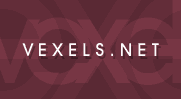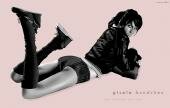Sayuri
17 Mar 06 - 03.11am
 |
i daresay you needn't avoid those things any longer? ;) |
ocdontcha33
24 Feb 06 - 03.03am
 |
yay!!!!!
I <3 this picture...
i really do!!! |
LadieA
20 Jan 06 - 01.20pm
 |
Your practice piece looks beautiful. I love the skin tone and her bow, hair and eyes. This is my favorite from your collection so far. :) |
mygoodnessvogue!
10 Jan 06 - 01.20pm |
Good HEAVENS. This is a-maz-ing.
|
Stella
27 Nov 05 - 03.52pm |
Oh, Carina, I knew the end product would look FANTASTIC. The skin shading is amazing. The tones and hues you used with the brown/tan is something that I won't be able to achieve for quite awhile. She's so cute, so much fun to look at. Great job, your best yet!
Reply from
Thank you! Your comment means a lot :D.
|
suchaweirdo
26 Nov 05 - 02.04pm |
song hye gyo, right? i love the shades.
Reply from
Yup :). Thanks for the comment!
|
angelica86
26 Nov 05 - 01.02pm
 |
It's so beautiful! It looks so smooth and soft
|
Natalie
25 Nov 05 - 11.53pm
 |
Oh, this is so adorable. How did you know I love both pink AND polka dots? *hugs vexel*
Reply from
Thanks for the comment!
|
Linda
25 Nov 05 - 09.34pm
 |
Aw that's cute :D I like the clothes. Some other bits don't seem quite defined enough though like the fingers and nose but still, it's a great vexel!
Reply from
Yeah, the noses and fingers aren't my strong point at all hehe. Thanks for the comment!
|
Haley
25 Nov 05 - 09.13pm
 |
How do you pick skin tones? Its great
edit/.
If you have AIM, could you give me tips on making skin pallets? It's my worst part. If not, I understand. (my aim is omgits229)
Reply from
Here's what I do:
Open your original image in Photoshop. Go to Filter-->Artistic-->Poster Edges. The default settings should be fine. Then make a gradient using the colors on the face (light to dark). Open up a enw image, I usually use 50x300. Fill the gradient in, then go to Filter-->Pixelate-->Mosaic. I usually choose 10-20, depending on how many shades I want. After that, I edit it a bit by filling in random colors, setting them to different blend modes and lowering opacities.
Reply from
I use the eyedropper tool but not on every shade. I make my own skin pallets.
|
chickadork
25 Nov 05 - 08.59pm
 |
Yay you finished! xD It's beautiful. |
Ilaria
25 Nov 05 - 08.36pm
 |
It's really cute, Carina. I like the clothes, ribbon and face shading. The only thing I don't like is the shading of her neck..it looks kind of weird under her chin and on the decolletage...apart from that, good job!
EDIT: Lol, sorry for being that picky! :) Seriously, though...everything else looks fantastic! ;)
Reply from
I was hoping nobody would notice that lol. Usually people's eyes zoom to the face and hair :D. Thanks for the comment!
|
Anna
25 Nov 05 - 08.13pm
 |
I love ths skin shading, and the eyes! Both are awesome <3333
Ohh girl I can't wait...I WANT TO READ THE TUT :D
EDIT/// Write another! lmao just kidding :P
Reply from
Oops, sorry, didn't I tell you? I deleted the tutorial =/.
|
Manda
25 Nov 05 - 08.09pm
 |
this is beautiful :D I love it so, carina!
Tehehe you are silleh XP
how did you do the skin?
Reply from
The skin? I made a layer palette.. then I just vectored the lightest bits, made a new layer underneath that (locked the top layer, too) vectored the second lightest and all that.
Thanks for the comment Manda!
|
janet
25 Nov 05 - 07.44pm |
you are amazing
|
Myra
25 Nov 05 - 07.36pm
 |
Whoa, that vexel is amazing! :o |
Tiana
25 Nov 05 - 07.12pm |
You have improved so much! I really like this! You did a great job! |
Trinidadhunni
25 Nov 05 - 06.35pm
 |
Really nice shading :) |
Kellie
25 Nov 05 - 04.54pm
 |
Wow, great job. I love the colors you used alot! :D |
Rick
25 Nov 05 - 04.26pm
 |
Thats really very nice Carina. She's so cute and I see you worked very hard to make this vector. I luv it, you've done a great job here. I'll give you a big *sqeeze ya!* for such a beautiful picture.
Reply from
Thaaankk yoou :D.
|
Quyen
25 Nov 05 - 02.32pm |
It's so smooth and pretty. ^_^
I like the hair and skin alot. |
Karin
25 Nov 05 - 02.07pm |
That's so cute :D I really like it! |
hengie
25 Nov 05 - 12.51pm
 |
oooh i love the shading of the skin, definitely more realistic than mine!^^
Reply from
I'm so glad you approve :D lol.
|
marta
25 Nov 05 - 12.22pm
 |
I love everything except of her hand, looks kinda squarish. Anyway +fav, really nice job Carina!
Reply from
Thaaankkss marta! I don't like the hand, either. I can't vector hands. Thanks for the fav!
|
Echoia
25 Nov 05 - 11.58am
 |
I don't like some of the colors in the skin but otherwise I am extremely jealous right now. The hair is beeeauuuutiful.
I was looking at it from a dark angle on my laptop but I saw a hint of highlights so I shifted the screen and then got a better impact from them : ) It looks really nice.
Reply from
Thanks for the comment about the hair! Lol, I'm worried that people with low contrast and brightness and stuff on their computer will only see solid black hair. I'm not crazy about the face colors either :D.
|
4evagurl
25 Nov 05 - 11.54am
 |
I love how you shaded the skin but the hand is kinda choppy, but nonetheless this is really good. *faves this one*
Reply from
Yes, the hand is choppy, but I can't vector hands well at all lol. Thanks for the +fav!
|