

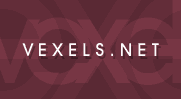
      |
|
Message Boards |
Recent Search |
| Online Related > Website Design > coding help ?! please?! | Page: 1 |
| scorpio | 21st January 2006 - 10:43 pm | |
| hi, i am pretty bad at coding. i am working on this website: http://davidnanchin.com/chris/index.php and i cannot seem to get IE to display like Mozilla... The content box i need it reposistioned to be in line with the tagboard. and i cannot seem to have IE read the header css or something. any help would be great!! thanks in advance if someone takes the time to help |
||
| Carina |
21st January 2006 - 11:14 pm | |
| did you try adding position:absolute ? Edit:By the way, who's that Chris guy? He looks like the guy that tried out for AI. |
||
| scorpio | 21st January 2006 - 11:21 pm | |
| yup that is him! His audition was really good imo :) the coding for that content box: <table width="500" style="position:absolute; top:630px; left:200px;"> <td><tr><div align=justify> <div style="background: #0C0D1F; overflow: auto; width:200px; height:150px;">All your content, images and things go here</div></div></table> It wont even load in IE for some reason :S |
||
Linda |
21st January 2006 - 11:25 pm | |
| I don't think you can position tables like that. You would need to put a div with the position stuff first.. <div style="position:absolute; top:630px; left:200px;"> <table> table stuff here </table> </div> |
||
| Carina |
21st January 2006 - 11:38 pm | |
| Yeah, Linda's should work. Or just include this in your stylesheet .table{ position:absolute; top:630px; left:200px; text-align:justify; } .style{ background: #0C0D1F; overflow: auto; width:200px; height:150px; } <div style="position:absolute; top:630px; left:200px;"> <table width="500"> <td class="style"><tr> </table> </div> |
||
| scorpio | 21st January 2006 - 11:41 pm | |
| Thanks Carina and Linda for the promt response. It is much appreciated; I tried the coding you suggested Linda, and loads fine in Mozilla, but no luck in IE. Maybe it is something else I am having troubles with |
||
| scorpio | 21st January 2006 - 11:45 pm | |
| Carina, sorry I did not see your most recent post. I can't place this in my header as the content of it would change for every page :S | ||
| scorpio | 22nd January 2006 - 04:31 am | |
| Thank you again for the help. My issues have been resolved... Turns out my tagboard was causing the content to be undisplayed. Anyways removed it and all looks good. thanks again! | ||
| Carina |
22nd January 2006 - 05:53 am | |
| I mean include it in your stylesheet. Trust me, using a stylesheet is sooo much easier. http://tutorialtastic.co.uk/css_external.php |
||
| scorpio | 22nd January 2006 - 06:17 am | |
| oh i do use that, i didnt know you could place tables in them :S I will bookmark this link- and refer to it soon i am sure. Thanks! | ||
| Carina |
22nd January 2006 - 10:05 am | |
| ? Place tables in what exactly? | ||
| Online Related > Website Design > coding help ?! please?! | Page: 1 |
Reply to thread
www.Vexels.net © 2005 · Current Theme by Linda
