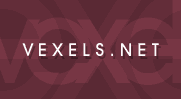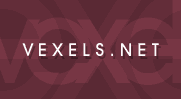
|
| Kyla |
30th March 2006 - 09:36 pm |
|
I don't know if anyone else realized, but with Photoshop CS and CS 2, PSD thumbnails don't show up in Windows Explorer anymore (Just a photoshop icon). This really bothers me because in older versions of PS I had it and I got so used to it. It's really handy when you save a tons of PSDs at Untilted-1/2, etc. lol (like me). Anyway, I finally found a fix!
So, anyone who wants their psd files to be previewed in thumbnails in windows explorer, see the link below and download the file in the first post and the instructions are included (really simple, copy one file, double click on the other).
here: http://board.iexbeta.com/lofiversion/index.php/t59007.html
Works immediatley :) No restarting or anything. <3 |
| |
Angie
 |
30th March 2006 - 09:56 pm |
|
| Thanks Kyla! This will save me from opening photoshop each time to view what file it is :p |
| |
| Kyla |
30th March 2006 - 10:50 pm |
|
| You're welcome :) |
| |
Reply to thread
|