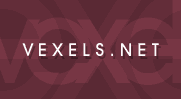
Random Vexel
Vexel of the Week
Text Link Ads
| Message Boards | Recent Search |
| Vexel Art > Vexel Collaborations > [DONE!!] PARADISE GO!! GO!! Collab | Page: 1 2 3 4 |
| Vee | 17th April 2006 - 04:52 am | |
| wow, you're so fast. :D | ||
| Dawn |
17th April 2006 - 09:20 am | |
|
Quote Vee wow, you're so fast. :D is that considered fast? =P and i thought i was falling behind. hehe. i'm gonna be busy cause my exams will be coming at the end of the month.. so i hope to finish the vexel quickly. by the way, thanks for pushing the deadline back =) |
||
| Vee | 17th April 2006 - 11:22 am | |
| yeah, i didn't start yet. *guilty* | ||
Lennyx |
19th April 2006 - 07:25 pm | |
| I finished mine - but what about this (taken from FAQ): "so when you save a vexel, it can't be png? PNGs aren't allowed on this site, no. Most people do not compress them properly and they end up having unnecessarily large file sizes. Please use JPG or GIF." |
||
Lennyx |
19th April 2006 - 07:33 pm | |
However, here is it:  |
||
| Vee | 20th April 2006 - 09:26 am | |
| wow, looks great. mine is so bad :\ save it to png, upload to imageshack and post it here. :P |
||
Lennyx |
20th April 2006 - 01:39 pm | |
|
Quote Vee wow, looks great. mine is so bad :\ Thank you =) |
||
| maganle |
20th April 2006 - 10:31 pm | |
| transparent png.... that is, without the white background, Lennyx. ``) | ||
| Vee | 21st April 2006 - 02:17 am | |
| oh, thank you magan. :P | ||
Lennyx |
21st April 2006 - 10:32 am | |
|
Quote maganle transparent png.... that is, without the white background, Lennyx. ``) How to do that? I haven't got any experience with png. I had the pic as .psp (I got PSP7) wihtout a background but he saved it into png with a white one!? |
||
| Vee | 21st April 2006 - 11:16 am | |
| sorry, but i've never used psp. anyone help please? | ||
| Dawn |
21st April 2006 - 01:10 pm | |
| i used to use psp before i switched to photoshop.. but i remember that psp could save in .png format.. when you go to file>save as.. there's supposed to be a dropdown bar for you to choose the format you want... | ||
Lennyx |
21st April 2006 - 01:40 pm | |
| Yeah, I actually DID that ^^ he just gave it a white bg. I now tried everything I could think of. Would it be possible to save it in another file? |
||
| Echoia |
21st April 2006 - 01:57 pm | |
 I know the belt sucks... I don't see me fixing that- anything else I might fix with suggestions? |
||
| vexilla |
21st April 2006 - 04:17 pm | |
| Lenny are you "merging all (flatting image)? I think when you do that it turns the layer into a background layer which can't be transparent. Just "Merge Visible". Mine has a big gold belt too but i didn't notice till i watched the video, now i have to figure out how to integrate it into the vexel. =P but it looks good to me Echo, yours too Lenny. Im driving myself nuts trying to make it look Exactly like the girl. x( Someone smack me. edit: Oh, Vee do you know the girls names? |
||
Lennyx |
21st April 2006 - 05:05 pm | |
| @Vexilla Yeah - I know that and I have already tried what you said but for any reason I can't do it, I can't click on this button! And I don't understand why ... @Vee Looks wonderful! The nose appears a little bit thick though ... |
||
| Echoia |
21st April 2006 - 06:11 pm | |
|
Quote vexilla Mine has a big gold belt too but i didn't notice till i watched the video, now i have to figure out how to integrate it into the vexel. =P but it looks good to me Echo, yours too Lenny. Im driving myself nuts trying to make it look Exactly like the girl. x( Someone smack me. I can't vexel gold : ( I've come across it many times since I started vexelling and it just doesn't work. I'm just seeing mine on my laptop- the highlights on the clothes look SOOO much lighter on here than on my desktop PC *sigh* |
||
| Jules |
21st April 2006 - 06:22 pm | |
| lennyx, you need 2 layers 1) all the layers of your vexel except for the background combined (so its basically just the girl) 2) a transparent layer if you cant click on "merge visible" try to delete the layers that dont belong to your actual vexel and then click on "merge all" then add the transparent layer underneath the vexel layer then "save as..." -> PNG i hope this works! |
||
Lennyx |
21st April 2006 - 09:03 pm | |
| *cries* I tried everything - but it doesn't work, whatever I do he gives it that white background! Maybe someone here has PSP and I could send the pic as .psp to you and you turn it into .png? That's unfortunately not the first bug in PSP7 I realize *sniff* |
||
blackcat |
21st April 2006 - 10:08 pm | |
| EEEEPS!! I need to redo mine! I thought it was done.... | ||
| Echoia |
21st April 2006 - 10:28 pm | |
| Lenny= can't you save it as a psd in paintshop pro7 ? Then you could send the PSD to anyone. | ||
| Dawn |
21st April 2006 - 11:35 pm | |
|
echoia, i think yours looks great!! but the tummy seems to be a little bulging out to me..
Quote Lennyx *cries* I tried everything - but it doesn't work, whatever I do he gives it that white background! Maybe someone here has PSP and I could send the pic as .psp to you and you turn it into .png? That's unfortunately not the first bug in PSP7 I realize *sniff* hmm..lennyx, you can send me the .png with the white background.. i think i can solve the problem.. =) |
||
| Echoia |
22nd April 2006 - 02:22 am | |
| What do you mean by bulging out? Part of it will be covered because there is a girl in front of her so I made extra so that the other girl doesn't have to be vexelled exactly correctly and the pieces of mine will go behind it to make sure there's no 'spaces' between areas. | ||
| Vee | 22nd April 2006 - 03:47 am | |
| @Echo wow, awesome echo. i like it a lot! belt is great. @vexilla no, sorry. i'm just listening to their music. thank you everyone who help lenny. i don't know about it. :P (i agree with echo. if your psp can save it to psd. please save and send to me or someone.) |
||
| Dawn |
22nd April 2006 - 04:08 am | |
| i see.. okay... i was just wondering why. | ||
Lennyx |
22nd April 2006 - 08:38 am | |
| @x.depressed Thank you very much - but Echoia solved the problem now :D Vee, I sent the pic as .psd to you! |
||
| Vee | 22nd April 2006 - 08:49 am | |
| yeah, i got it. :) here's your part  |
||
Lennyx |
22nd April 2006 - 09:01 am | |
| w00t! | ||
| Echoia |
22nd April 2006 - 01:44 pm | |
|
Quote Lennyx @x.depressed Thank you very much - but Echoia solved the problem now :D Yay! My years of PSP'ing aren't completely lost : ) I used to use both and I would get so mad that Photoshop couldn't open .psp files. It's kind of ridiculous! And how nice of PSP to be willing to open .psd files! All that they're doing is screwing over us, the consumers, by not allowing their programs to work together : ( PSP is nice *misses it* ohhh, the resentful designer in me is going back to sleep now *shhh* : ) |
||
| Dawn |
22nd April 2006 - 11:30 pm | |
| well, that's great! =) | ||
| Vexel Art > Vexel Collaborations > [DONE!!] PARADISE GO!! GO!! Collab | Page: 1 2 3 4 |

