

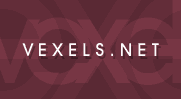
      |
|
Message Boards |
Recent Search |
| Vexel Art > Vexel Chat > Your www.vexels.net routine! | Page: 1 |
radioslutx |
09th April 2006 - 03:13 am | |
| I'm sure that most of the people who come online have a routine of "first checking emails, going on messenger, check own site, other sites/mbs" or something like that. But what about on www.vexels.net itself? When I come on www.vexels.net my basic routine is: 1) Check messages (if there are any) 2) Go to the forum and check on threads I made that are important 3) Check main page, the latest 8 vexels -> then to do the main 'latest' gallery. 4) Go back to the forum and skim through the "Recent threads" to find anything interesting. And from there it's usually just what I feel like. :P |
||
| Kyla |
09th April 2006 - 03:17 am | |
| I... 1) Check my messages 2) Reply to any comments 2) Go to the gallery and view the new vexels since my last visit (comment and fave) 3) Check the forum (recent topics) for new posts Then once a day or every other day I check the vexels of the week |
||
Echoia |
09th April 2006 - 03:22 am | |
| I mostly check the forums. It's in my quicklinks bar (or whatever that thing is called) in FF and it's set to http://www.vexels.net/mbrecent.php Otherwise, I visit the gallery though WAY less than I used to. |
||
| maganle |
09th April 2006 - 03:24 am | |
| for me, i (1) check messages if there are any, then i (2) click on the gallery.. i don't really pay much attention to the first 8 shown on the main page... i just click to see the entire gallery. (3) i go to the forum and check out progressions, vexel chat, and general chat. occassionally, i'll check vexel collabs just to see what ppl are up to. and then i (4) keep clicking on the gallery to see if anyone has submitted anything new. ``/ |
||
Linda |
09th April 2006 - 03:25 am | |
| - I have the recent topics in my quick links too so that's where I go first. - Check messages - Check admin page - look at mb topics - gallery - fix all the things that need to be fixed, username changes, edit things people want edited etc etc. - back to recent topics :D |
||
Haley |
09th April 2006 - 04:09 am | |
| -Check messages if there are any new. -Look at Gallery>Latest and start off where I left off last time. -Forums>Recent Topics -Check specific forums, if needed. |
||
TooDarnCool |
09th April 2006 - 04:21 am | |
| -Check Messages -Go to Recent Topics --Browse -Look at the main page - Go to most favorites of the last 7 days - Recent Topics |
||
Angie |
09th April 2006 - 04:24 am | |
| - Check messages - Recent Topics - Click on the first vexel on the main page and just keep clicking next till I get to the one I last saw - Recent Topics And on occasion (like twice a week I got to the 'view vexels' link and click some random page and look at vexels I might have missed in the past |
||
lilvdzwan |
09th April 2006 - 06:32 am | |
| 01 - Check messages 02 - Answer messages/comments 03 - Go to main page and see what's new (competition, articles, updates etc) 04 - Go to recent topics and the topics I posted myself 05 - Go to the gallery and watch every new vexel posted since my last visit 06 - Leave comments and favs 07 - Leave recent topics open 08 - Start over again! lol! |
||
marta |
09th April 2006 - 07:00 am | |
| Check messages/answer Check the forum Check last vexels |
||
Anna |
09th April 2006 - 07:04 am | |
|
Quote Kyla I... 1) Check my messages 2) Reply to any comments 2) Go to the gallery and view the new vexels since my last visit (comment and fave) 3) Check the forum (recent topics) for new posts Then once a day or every other day I check the vexels of the week Same here, yup yup. |
||
Andrea |
09th April 2006 - 07:35 am | |
|
Quote marta Check messages/answer Check the forum Check last vexels what she said. ;) |
||
| Carina |
09th April 2006 - 07:39 am | |
| - Check messages - Forum-->Recent Topics T'is all ;) |
||
ninjahobbit |
09th April 2006 - 11:02 am | |
| 1) Check new vexels at front page (+ gallery if there are more that I havn't seen) 2) Check messages, if any 3) Recent MB topics Lather, rinse, repeat |
||
| Mattness |
09th April 2006 - 11:35 am | |
| - Check messages - Reply to new comments - View new vexels, comment and fav sometimes - MB - MB - MB - MB ... ;) |
||
| painfullyuncool |
09th April 2006 - 12:49 pm | |
| 1) check new vexels on front page and click any that look interesting 2) check messages if i have any 3) go to the recent mb topics page |
||
blackcat |
09th April 2006 - 05:26 pm | |
| I kind of lurk and do different things each time. Sometimes I go straight to the message board, sometimes I check the gallery. | ||
kilxover |
09th April 2006 - 05:42 pm | |
|
Quote Echoia I mostly check the forums. It's in my quicklinks bar (or whatever that thing is called) in FF and it's set to http://www.vexels.net/mbrecent.php Otherwise, I visit the gallery though WAY less than I used to. me too! First, I check my messages, reply, check recent topics, DA... |
||
| momo.PEACHiE | 09th April 2006 - 09:51 pm | |
| 1) Check for messages. It's been awfully quiet lately. 2) Look at all the new stuff in the gallery. Click on whatever looks good. 3) If it's a new week, I check the VOTW page. 4) Go down the line in the forums. I click on Vexel Help, Progressions, Collabs, Chat, Other Graphics, Entertainment, and Everything Else. In that order. |
||
4ngel |
10th April 2006 - 06:17 am | |
| 1) Messages! 2) Check out the gallery 3) Recent topics on the board. That's it... |
||
| Stella | 10th April 2006 - 06:40 pm | |
| 1) Messages 2) Latest Gallery 3) Recent topics 3) VOTW if it's new |
||
Eva~ |
10th April 2006 - 06:54 pm | |
| 1) Messages 2) latest vexels 3) Recent topics |
||
Jenny |
10th April 2006 - 07:04 pm | |
| I have 'Recent' as my quicklink so that's my first thing, if I have any messages I'll sort that out and then lurk around. =p | ||
SoContagious |
24th April 2006 - 11:01 am | |
| -Latest vexels -Messages -MB |
||
| zummi |
24th April 2006 - 11:27 am | |
| -check messages -reply/comment on vexels by 'watched' -recent topics -homepage to check new vexels :p |
||
| Lisette |
24th April 2006 - 01:33 pm | |
| - Check my messages (if I have any) - See if there's anything interesting on the mb - See if there are new VotW vexels - And then start checking everything all over again, and again, and again.... |
||
| Vexel Art > Vexel Chat > Your www.vexels.net routine! | Page: 1 |
Reply to thread
www.Vexels.net © 2005 · Current Theme by Linda