

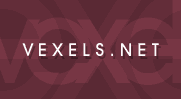
      |
|
Message Boards |
Recent Search |
| Vexel Art > Vexel Help > Image Size in Illustrator | Page: 1 |
| Photojunkie86 |
24th April 2006 - 02:46 am | |
| does anyone here know how to change the image size in Illustrator CS2 while still keeping proportions? Also, why do images show up so huge in illustrator instead of in real size like in photoshop? thanks =) |
||
| Carina |
24th April 2006 - 08:21 am | |
| I don't know about the second one, but to resize it, just hold shift while dragging the proportions around. | ||
| Photojunkie86 |
24th April 2006 - 08:49 am | |
| thank you =) | ||
Raelynn |
24th April 2006 - 12:14 pm | |
| Just watch out for strokes. If you're resizing something that have a lot of strokes, you're going to want to rasterize them. Strokes stay the same when you resize something, so they'll either get really big or really small. I just save the original and then save a copy that is rasterized. |
||
artisticdork |
24th April 2006 - 08:42 pm | |
| when you goto the save for web option there is a tab on the lower right hand side of the window that should say image size, and you just type in the dimensions there. | ||
| Photojunkie86 |
25th April 2006 - 07:31 am | |
| thanx | ||
| Vexel Art > Vexel Help > Image Size in Illustrator | Page: 1 |
Reply to thread
www.Vexels.net © 2005 · Current Theme by Linda