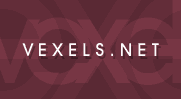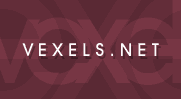
Random Vexel
Text Link Ads
- Apple Notebooks
- Royalty Free Music Digital Art
- Myspace Comments
- Button Maker
|
lahlahbarros
 |
06th May 2006 - 05:05 pm |
|
Okay, so here's my problem.
When I try to add transition layers in the Select > Contract/Expand mode and fill it with 50% opacity color, it looks too pixelated in the border. I don't know why this is happening. This did not happened before. Now, every time I want to use transition layers I have to make the selection a work path and readjust all the anchor points. :/ It's boring, Is that something I did wrong? |
| |
AcidDoll
 |
06th May 2006 - 05:14 pm |
|
| Maybe you don't have antialias selected ?? |
| |
Echoia
 |
06th May 2006 - 05:28 pm |
|
Are you using PS? or PSP?
If PS Go to Select(ion?) > Modify > Smooth and smooth it out. |
| |
lahlahbarros
 |
06th May 2006 - 06:17 pm |
|
I'm using Adobe Photoshop C.S.2 and Anti-alias is selected.
I'll try that Echoia, thanks. :) |
| |
Reply to thread
|