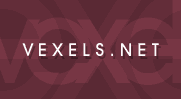
Featured Member
Latest Vexel
Links
| Message Boards | Recent Search |
| Vexel Art > Vexel Help > my colors aren't saturated in illustrator! | Page: 1 |
| Sayuri |
22nd February 2006 - 09:37 pm | |
| it's always been like this. when i began using illustrator for computer graphics at school, i've noticed that the colors are never as saturated and bright as i want them to be. even if i select a really bright color from the pallette, once i press OK the color changes to a duller, icky one. anyone have this problem? i've seen vexels done by illustrator and their colors seem fine. thanks in advance. edit: here's a little screenshot i made if my explanation above made no sense at all. i actually had fun doing this.. -____-; i need to do my homework...  |
||
Manda |
22nd February 2006 - 10:41 pm | |
| maybe its the mode? ehh i dont know a thing about illustrator only photoshop... but... err.. i love your username XD It reminds me of Memoirs of a Geisha, one of my all time favorite movies XD | ||
xbluemoonx |
23rd February 2006 - 12:57 am | |
| Is it just the moniter? I have a similar problem with my own moniter, my moniter that I use photoshop on makes everything brighter (yet somehow less satruin a way too, not quite sure how that works out) than it does on normal moniters. I'd try just saving something with a really bright color [that looks dull when you open it in your school] and try opening it on a different computer with a different type of moniter. Sorry if this doesn't help. |
||
| Haley |
23rd February 2006 - 10:27 pm | |
| That's how it is with Illustrator at my school. PS is perfect with colors, but Ilustrators are all...light. | ||
| Sayuri |
28th February 2006 - 02:59 am | |
|
Quote xbluemoonx Is it just the moniter? I have a similar problem with my own moniter, my moniter that I use photoshop on makes everything brighter (yet somehow less satruin a way too, not quite sure how that works out) than it does on normal moniters. I'd try just saving something with a really bright color [that looks dull when you open it in your school] and try opening it on a different computer with a different type of moniter. Sorry if this doesn't help. well i don't think it's my moniter. i'm using both photoshop and illustrator on the same monitor, and there's a huge difference. edit: oh wait, i get what you meant. i first used Illustrator in school, but i have it at home too. (: |
||
| spazzysazzy |
11th April 2006 - 07:15 pm | |
| when you select new !! like for a new document... is your settings at 16 bit or whatever it is !!! ? you may have it set for lower that 16 ?! | ||
| Carina |
12th April 2006 - 11:07 am | |
| ^Um, what?! That's decided when you 'save for web'. It's probably the monitor difference. |
||
| Echoia |
12th April 2006 - 11:18 am | |
|
Quote spazzysazzy when you select new !! like for a new document... is your settings at 16 bit or whatever it is !!! ? you may have it set for lower that 16 ?! Well, I don't use illustrator but I know photoshop does have color... grr what are they called...? I can' think of what they're called : / but you can like open a new document and it will be stuck in greyscale so you might be able to select colors in the colorwheel but then they'll just turn grey and you have to go make your image the proper color settings. Damnit, someone write that correctly please : / I'm on no sleep... NO SLEEP! |
||
| painfullyuncool |
12th April 2006 - 12:16 pm | |
| it doesn't sound like a monitor thing because she said the colors are showing up perfectly fine in the color selection box, just when you go to paint something that color it changes. | ||
| maganle |
12th April 2006 - 08:23 pm | |
| hey, that's happened to me before, too! so, usually, what i do is pick an even brighter color. ``P | ||
| spazzysazzy |
12th April 2006 - 10:41 pm | |
|
Quote Echoia
Quote spazzysazzy when you select new !! like for a new document... is your settings at 16 bit or whatever it is !!! ? you may have it set for lower that 16 ?! Well, I don't use illustrator but I know photoshop does have color... grr what are they called...? I can' think of what they're called : / but you can like open a new document and it will be stuck in greyscale so you might be able to select colors in the colorwheel but then they'll just turn grey and you have to go make your image the proper color settings. Damnit, someone write that correctly please : / I'm on no sleep... NO SLEEP! Exactly thankyou echo !!! i just went to find out what its called and its colour mode :D
Quote Carina ^Um, what?! That's decided when you 'save for web'. It's probably the monitor difference. No because if it was monitor difference she wouldn't be able to see the colour perfectly when shes on the colour wheel |
||
| Sayuri |
13th April 2006 - 06:14 pm | |
| *sigh* still no solution. T_T yep echo i get what you mean. the color mode. there's cymk, rgb, and greyscale, right? yeah i tried fiddling with those, and to no avail. =( |
||
| spazzysazzy |
13th April 2006 - 06:32 pm | |
|
Quote Sayuri *sigh* still no solution. T_T yep echo i get what you mean. the color mode. there's cymk, rgb, and greyscale, right? yeah i tried fiddling with those, and to no avail. =( Try kicking it it usualy helps with me hehe !!! |
||
| Vexel Art > Vexel Help > my colors aren't saturated in illustrator! | Page: 1 |

