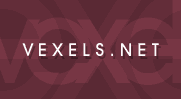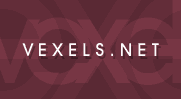
 
|
www.Vexels.net Vexel Tip Guide
|
|
| Patterns and texture really brings some life to the clothing. But don't just make a pattern overlay, keep in mind that folds and creases have impact on how the pattern looks on real clothes. It might take longer to add it "manually", but remember that lazyness is not for vexels. ;) |
| Tip by ninjahobbit |
if you do happen to use textures for your clothing, use it for the base only. then vexel the depth of the clothing by creating layers of about 30-50% opacity over and over again on top of one another, and set each layer to "multiply" in the blending modes.
then you may do the same for the highlights on the clothing using "screen" as the blending mode. use the same color as the base; do not change colors when doing this.
another option is vexelling the clothes without the texture first, and then when overlaying the texture, mess around with the blending modes until the depth is shown in the pattern.
this method will not always work; depending on the texture you use. |
| Tip by [DeletedUser] |
TIME TIME TIME
Clothing WILL take alot of time, especailly when there is alot of colours, details, or folds. Don't get lazy, take a deep breath, and take some time on your clothing. |
| Tip by Champloo |
| If you're using the shading method found at Yoursite.nu, you'll find that the 'soft light' mode doesn't have any effect on the color white. However, the blend mode 'multiply' does. You'll have to use a much lower opacity than you would using 'soft light' though. Hope this helps! |
| Tip by Sayuri |
|