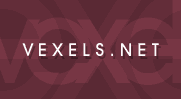
 
|
www.Vexels.net Vexel Tip Guide
|
|
 Adding Detail to Hair Another technique to spice up hair that lacks detail in the photo is to draw individual strands each as vector shapes. This is an easy alternative to using the very pretty stroke-path function. Use the path pen tool to draw very thin strands, typically with only 2 anchor points. Hold down Alt to reverse the curve handles at the second anchor point and close off the shape. Adding Detail to Hair Another technique to spice up hair that lacks detail in the photo is to draw individual strands each as vector shapes. This is an easy alternative to using the very pretty stroke-path function. Use the path pen tool to draw very thin strands, typically with only 2 anchor points. Hold down Alt to reverse the curve handles at the second anchor point and close off the shape.
It's effective to create strands at different opacities and fill them with colors both much darker and much lighter than the colors in the hair. In the example, I used many brown individual strands and several nearly white ones - most hair, especially blonde, is really not just one shade of color, at the individual strand level. Experiment some with this; try different blend modes, different colors, and etcetera; it's fun! |
| Tip by Natalie |
| Always keep in mind the direction of the hair. Don't draw random sideways strands and never run in with a paint brush and scribble your life away. Hair is very soft and flowing even when it's messy so no sharp corners. |
| Tip by Linda |
| Before you start hair, section it off into small, easily-workable sections. Focus on only one section at a time, don't do the whole head at a time. Doing so will only cause you frustration and will likely turn out poorly. If you work each section separately, you'll feel accomplished, and your vexel will look awesome :) And hair might not seem like such a chore! |
| Tip by koolsharkz |

Treat facial hair, short hair and eyebrows in the same way.
Add some layers of basic shading as skin - fig 1. The less dense the hair, the smoother you will have to do the shading. Remember to add contrasting areas of shadow and light... for instance shadow under the lip and highlight on the top lip and on the chin.
Then add hairs individually to the skin in 3 different colours - fig 2. A medium colour all over then lower the opacity, a darker colour for in the shadowed areas and lower the opacity and then use a light colour to pick up on hairs which are highlighted by light.
Remember that hair can be seen past the limits of your base layers as fig 2.1 shows. You don't want hair to look that smooth! |
| Tip by Shaz |
| It looks very interesting when the face is well shaded, and the hair is just a solid block of color, so if you spent a lot of time on the skin shading, minus well on the hair, it'll make a big difference |
| Tip by strawberrywoods |
| If the hair has a fringey thing or wisps that come over the face, make a new layer, select the shape of the hair that comes on the face, move the selection down a few pixels and fill it with the darkest shade of your skin shading and lower the opacity. Hair casts a shadow too, so this stops it from looking fake =) This is a mistake I make quite often, so avoid it, lol! |
| Tip by IAmTheWalrus |
 |
If you're doing blonde hair, do not use yellow! Start with brown undertones and highlight with lighter browns.
If you look at a blonde person's hair there will always be dark shadows somewhere. |
|
| Tip by Linda |

WHISPS ARE YOUR FRIEND!
No kidding. Nobody has hair so straight that every hair on their head sticks to the scalp. Little whispy bits around the edges of the hair make a lot of difference, and make it seem less plastered (or greasy ;) |
| Tip by Sarah |
 |
A popular technique is to draw hairs strand by strand.
To do this in Photoshop, set your paint brush anywhere from a 1px to 5px solid brush. Use the pen tool to draw the shape of a strand. Right click and select "stroke path". Choose "Brush" (default) and make sure "simulate pressure" is checked. Click ok.
That is one strand anyway. I normally have one hand on my enter button and the other on my mouse. Enter will submit the stroke path button as well as delete the path so you can quickly start on a new strand. I tend to start with thicker strands (about 5px) gradually go to thinner strands. Sometimes 1px is too small but it depends how close the photo is and how messy the hair is (messier = more thinner strands). |
|
| Tip by Linda |
 For those who don't use Photoshop and use Paint Shop Pro and want to make fine lines for hair you can always use this trick. The image shows two strands of hair, one with a thinner tip and one with a thicker tip. Hair generally doesn't stop abruptly so by customizing the your settings you can get that fine line at the end. For those who don't use Photoshop and use Paint Shop Pro and want to make fine lines for hair you can always use this trick. The image shows two strands of hair, one with a thinner tip and one with a thicker tip. Hair generally doesn't stop abruptly so by customizing the your settings you can get that fine line at the end.
View the tool options for the "draw" or "pencil" tool. I usually leave the type on Bezier Curve so that it's much more smooth and plus faster to draw. Click the Custom button. Change the last cap to narrow, you can change the first cap to narrow as well but you won't really need it. Assuming that you changed both caps, change the first cap's height to 0.45 and width to 10.0 by pressing size. For the last cap change the height to 0.82 and the width 10.0. Be sure to name it something like "hair" so you don't forget. |
| Tip by monica |

The hairline is NOT one single curve around the head (unless the vexel is of a person with a very bad wig). Create small curves/strands of hair (baby hairs) on varying low opacities around the hairline. |
| Tip by Annette07 |
|


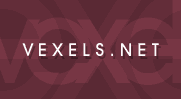







 Adding Detail to Hair Another technique to spice up hair that lacks detail in the photo is to draw individual strands each as vector shapes. This is an easy alternative to using the very pretty stroke-path function. Use the path pen tool to draw very thin strands, typically with only 2 anchor points. Hold down Alt to reverse the curve handles at the second anchor point and close off the shape.
Adding Detail to Hair Another technique to spice up hair that lacks detail in the photo is to draw individual strands each as vector shapes. This is an easy alternative to using the very pretty stroke-path function. Use the path pen tool to draw very thin strands, typically with only 2 anchor points. Hold down Alt to reverse the curve handles at the second anchor point and close off the shape.

 For those who don't use Photoshop and use Paint Shop Pro and want to make fine lines for hair you can always use this trick. The image shows two strands of hair, one with a thinner tip and one with a thicker tip. Hair generally doesn't stop abruptly so by customizing the your settings you can get that fine line at the end.
For those who don't use Photoshop and use Paint Shop Pro and want to make fine lines for hair you can always use this trick. The image shows two strands of hair, one with a thinner tip and one with a thicker tip. Hair generally doesn't stop abruptly so by customizing the your settings you can get that fine line at the end.

