

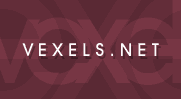
      |
|
Message Boards |
Recent Search |
| Online Related > Other Graphics > brushes | Page: 1 |
arkana |
21st February 2006 - 08:48 pm | |
| does anyone know of a site that explains how to organize brushes, creating them, and stuff like that | ||
Lillemor |
21st February 2006 - 09:12 pm | |
| To create a brush select an area on an image and go to "Edit - Define Brush Preset ..." | ||
arkana |
21st February 2006 - 09:24 pm | |
| I know that, but where does it go to? meaning on the computer | ||
| Rick |
22nd February 2006 - 04:24 pm | |
| What I do instead of putting them in the brush folder I create a mybrush folder so when you want to load a brush they don't fill the whole screen. Now I goto mybrush folder where there organized and select the ones I want. If you put them in the brush folder then they will all list and you can't tell what they are unless you rename each and every one. This is the original location to load Adobes brushes you can put a seperate folder here if you like they will all show up with the rest Goto:> C:/ Programs/Adobe/PhotoShop/Presets/Brushes make your own folder and organize them with names in this folder with sub folders Goto:> C:/ Programs/Adobe/PhotoShop/MyBrushes or Goto:> C:/ Programs/Adobe/PhotoShop/Presets/MyBrushes Makes no differance where you put your folder it's just easier this way rather than viewing a thousand brushes If this is what your looking for and still confused about where to put them let me know and i'll take snapshots so you can see where they are ok. |
||
arkana |
23rd February 2006 - 12:01 am | |
| thanks guys, you are very helpful. | ||
| Online Related > Other Graphics > brushes | Page: 1 |
Reply to thread
www.Vexels.net © 2005 · Current Theme by Linda
